R 16 786.00
In stock
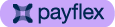

Shop Online
and fill your cart
Choose Payflex at checkout
Get approved and
pay 25% today
with your debit
or credit card
Pay the remainder
over 6-weeks.
No interest.
No fees.
Gauteng: 1 - 3 Business days
Other: 2 - 7 Business days
Introducing the perfect professional heat press made for home use. Merging commercial power with a sleek, home-friendly design, Cricut Autopress™ harnesses state-of-the-art automated features to help you make more in less time. Zero Effort™ operation lets you close the machine with just two fingers, and the handle’s motor does the rest. Dial in precise time & temp settings on the control pod to ensure consistent results, whether you’re working on a big-business production or a one-time passion project. Reaching up to 400°F (205°C), the ceramic-coated heat plate automatically adjusts to materials up to 2 in (5 cm) thick – that means no pressure adjustments required. The machine auto-releases when press is complete. Press with peace of mind as safety-conscious features like auto-off & certified temperature-rated plastics ensure a worry-free experience. Works with major brands of iron-on (HTV), Infusible Ink™ & sublimation materials. Excellent complement to all Cricut cutting machines.
Full description Cricut.
Your ultimate heat-transfer experience is here. Meet Cricut Autopress™, our most advanced heat press ever.
Find ideal time & temperature settings for your project in our Heat Guide.
Use two fingers to close the machine with Zero Effort™.
Once your machine releases, it’s time for your next project.
The extra-wide clearance minimizes accidental contact for a worry-free workflow.
Perfectly even, edge-to-edge heat creates the ideal environment for professional heat transfers that really last.
Cricut Autopress auto-adjusts to materials up to 2 in (5 cm) thick — like wood, leather & more.
The machine opens automatically when it’s finished pressing, just like magic.
Pump out a stack of totes or a batch of tees — it’s never been easier to produce more in less time.
Product will not function until activated using PC/Mac computer with USB port and internet connection.
This pressing mat is compatible with Cricut Autopress and Cricut EasyPress heat presses.
One pressing mat is included in the box with Cricut Autopress, and it is sold separately.
Reach up to 400°F (205ºC) to take on your iron-on (HTV), Infusible Ink™, or sublimation projects.
Internal fan assists airflow to cool handle and other plastics while press is in use
Our convenient online Heat Guide provides recommended time and temperature settings, as well as stacking, pressing, and care instructions for a variety of heat transfer projects with Cricut Autopress.
With precise, even heating from 170° – 400°F (75° – 205°C), Cricut Autopress is perfect for a wide variety of heat transfer projects.
We’ve done a lot of testing to develop the time and temperature settings that take the guesswork out of your projects with Cricut Autopress! All the settings, as well as step-by-step stacking, pressing & care instructions, are available in our online Heat Guide:
When preparing your space for Cricut Autopress, ensure you have a surface with some overhead room that can accommodate the size of the press.
Consider the following dimensions:
*Specifications are subject to change without prior notice & subject to availability
Contact us if you would like to enquire about this product
Reviews
There are no reviews yet